When I was asked if I wanted to attend the new addition of VidCon in London, I must admit, my first reaction wasn’t to jump up and down with excitement.
I was sceptical and I had my reasons. I’d seen the vlogs showcasing the US VidCon experience and I knew what it was all about: hordes and hordes of over-excited teenagers, dying to meet their favourite YouTubers. Thanks, but no thanks.
Little did I know that these vlogs were only telling half a story. The story of those possessing a ‘Community’ pass. Turns out there are three different types of passes (who knew?!) and each offers you a slightly different VidCon experience. A Community pass, as you might have predicted, offers you the chance to be surrounded by said over-excited teenagers; then you have the ‘Industry’ pass, designed – you guessed it – for people working within the Social Media / Video industry. The Creator track pass gave me access to professional panel discussions on a broad range of subjects ranging from mastering niches to learning about Instagram best practice.
London, here I come
So there was I, an early morning and two coffees later, on the busy 07:58 train to London Bridge. I must admit that I was immediately impressed by the way the whole event was organised. Vidcon is hosted at the ExCel centre, with therefore very easy access via the DLR line (which, may I add, looks like an outdated version of the future). Moreover, upon entrance, I was given an electronic wristband and a Creator Track pass to grant me access to the different talks and was asked to download the Vidcon app to keep an eye on the agenda.
Enough faffing around, it is now time for me to take you through my day.
Cassius Rayner and the secrets behind mobile videography
After another coffee (you know, the one that almost tilts you over the edge), I headed to room 8 for the first workshop of the day: a practical session on how to record professional looking videos using only a phone. The workshop was given by Cassius Rayner, a multi award-winning smartphone videographer. He taught us about hidden camera features that could be unlocked on both iPhones and Android to increase video quality and shared with us what he considered as best practice in terms of methods, apps and gears. I’d recommend keeping an eye on this blog and our other social media channels as a blog post about smartphone videography will be released soon.
Another interesting aspect of this session was that half of the second hour was entirely dedicated to putting into practice the tips that we had been given and testing the various apps and gears while being assisted by students from the METFilm school. I found the overall experience very insightful as the format adopted by Rayner aimed to be mostly hands-on and allowed us to test equipment without necessarily committing to it. “Any takeaways from the talk” I hear you say? Ask no more:
1. If you’re looking for an affordable and practical Gimbal, I would definitely recommend the Zhiyun Smooth 4. It will allow you to shoot quality videos on your mobile, including time-lapse and slow motion, and give you the stability you deserve (I am talking about video stability – if you’re looking for the emotional or financial kind, I am not sure a Gimbal will be of much help).
2. Once you have the gear, you need the right app to record and edit your videos. The best app, recommended by Cassius Reyner himself, is Filmic Pro – the app is not free, but it is definitely worth the investment.
3. If you’re still not convinced that a mobile can be a reliable gear to shoot videos, just like I was before the talk, I invite you to check the trailer for the movie UNSANE with Claire Foy, shot entirely with an iPhone.

RU ready?
Second stop: a masterclass on Adobe Premiere Rush by Maxim Jago. Before the talk, I quickly stalked Maxim Jago on LinkedIn to get to know his credentials. Owner of his own company, he is also a consultant master trainer and stage presenter for Adobe. Despite a few technical difficulties, Jago taught us what is considered best practice when using Adobe Premiere Rush.
Adobe Premiere Rush is a powerful software that allows you to quickly edit, apply effects and export both videos and audios straight to social media platforms. If you want to learn more, make sure to sign up for our Workshop Wednesday (here) as one of the next editions will be focusing on Adobe Premiere Rush. In the meantime, here is a little preview of some of the key insights I could gather during that talk:
1. Rush can be installed and synchronised across all IOS devices. So if you capture a video and start editing it on your smartphone using the Adobe Rush app, you can resume your work on desktop by simply launching the software on this device.
2. The export function is extremely powerful as it allows you to convert your project in multiple formats tailored for social media platforms, such as YouTube, Instagram, etc.
3. Adobe Rush offers the possibility to add motion graphics templates. Motion graphics templates are customisable animated titles that allow you to take your videos to the next level, giving them a professional edge.
‘Cause we are living in a virtual world and I am a technological boy.
Third talk before a well-deserved lunch break: “Video on Instagram: How to use IGTV to build your community”. If I have to be honest, this session was probably my favourite of the day. It mainly comes down to the fact that not only both presenters were product marketing managers at Instagram, but also that the presentation was approached from a marketing point of view and therefore theoretically accurate.
It could be argued that, due to the position of the two speakers, the presentation was biased and angled in a way to promote IGTV to the multiple influencers and prospects present in the room. You might be right to think this way, however, I preferred to see it as an occasion to obtain detailed and useful tips from industry experts – because who could be more knowledgeable on a subject than the people marketing it….
Because I am a nice guy, here are some tips in relation to the production, the packaging and the promotion of IGTV episodes:
1. Production tip 1: Keep in mind that it is possible to post a teaser for your IGTV video on your Instagram feed. This will introduce your own followers to your IGTV content and subsequently increase the awareness of your IGTV channel. There are three elements to watch for in a teaser that are essential to get your viewers hooked: a. Remember the copy of the title screen must be engaging and well positioned. b. Your teaser needs a cliffhanger so people have a reason to watch the full video on IGTV c. Your video needs a CTA to redirect people to your IGTV channel.
2. Packaging tip 1: The format of the videos published on IGTV is 9:16 whereas the format of the teaser that will be posted on your feed is 4:5. Therefore, one important thing to remember is to place the title of your video in a 4:5 area approximately in the centre of your 9:16 video.
3. Promotion tip 1: There are many tools available to promote your IGTV video. Here are a few techniques that you could use in order to raise awareness: Behind the scene teaser, countdown stickers, timers, 60 secs feed teaser, sharing incentives on Instagram story, Twitter and Facebook and live sessions to promote the video.
Ever had a great date with an odd ending? How my sandwich should have been the hint to exit out the bathroom at VidCon
After a rather sad mozzarella and plain ham sandwich, I headed back up for a session on how to build an audience and a business using Facebook’s services. Despite a slick presentation from the two strategic partner managers at Facebook, this session didn’t fully resonate with me. The reason being that the talk was mainly focusing on how to use Facebook’s monetisation services and how to turn videos into income.
I also suspected this presentation to be an attempt from Facebook to popularise its lesser-used services, such as Facebook watch. Indeed, according to the two speakers, all services offered by Facebook were worth exploiting as they had a readily available audience as well as the possibility to use ad break (which would ultimately bring money to Facebook). However, when the room was asked, by show of hands, who was familiar with Facebook watch, a maximum of three people out of a hundred raised their hands, bringing a bit more objectivity to the session.
I would have preferred if influencers had been invited to stage to share their genuine opinion and experience with Facebook rather than being confronted with a sales-y presentation.
The last talk that I attended that day concerned best practices for building a live streaming workflow. Presented by Claudia Barbiero, VP of marketing & strategic live events for LiveU, and Jesse Latham, a live streamer, the session covered various subjects, from technical requirements to real-world case studies whilst being casual and straight-to-the-point.
I would not qualify this session as the most insightful of the day but I found the intervention of the live streamer entertaining as he shared his personal experience of live streaming and closed the talk with a Q&A.
This last presentation marked the end of Vidcon (for me at least) as it was time to make my way back down to sunny Brighton (not that sunny at 7 p.m, granted).
Vidcon was a really insightful event and, despite some sessions whose focus was more orientated towards influencers themselves, I would definitely recommend it to any marketing/advertising professionals who are willing to further their knowledge and extend their skills on everything that is influencer/social media/video related
Well, that’s it for me I think.
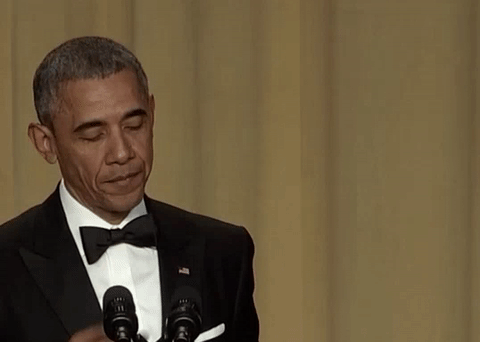
P.S: I just wanted to clarify that I would happily attend their next edition (*wink wink* to anyone working for Vidcon and reading this article).





